Help for Norton Internet Security Users
New security measures for our latest comics have scripts which protect our content. Although these scripts are not harmful to your computer, by default, Norton Personal Firewall may block these scripts.
To fix this problem, you must modify Norton Personal Firewall to enable scripts for jabcomix.com. Doing so will not change your other security settings.
Here's what you need to do:
1. Open "Norton Internet Security" and click "Privacy
Control" on the main screen.
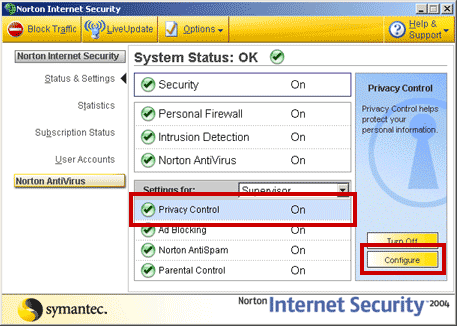
2. Click the "Configure" button in the lower right corner.
3. In the "Privacy Control" window that appears, click
the "Advanced" button.
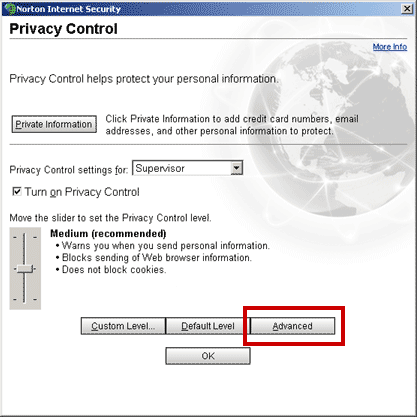
4. In the "Advanced" dialog, click the "Add Site"
button in the lower left corner of the "Web Content Options"
tab.
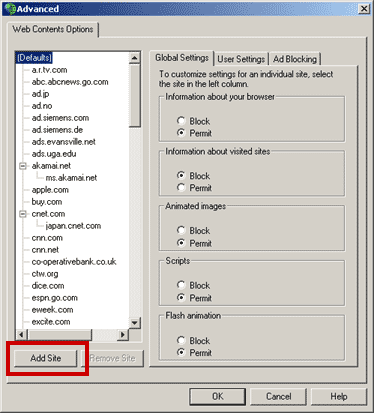
5. Type "jabcomix.com" then click the "OK"
button.
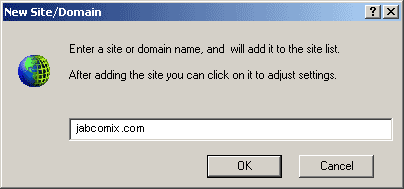
6. Select "jabcomix.com" in the list of domains in the
left pane, and set the "Global Settings" as indicated:
-
Under "Scripts," uncheck "Use default options" and check "Permit."
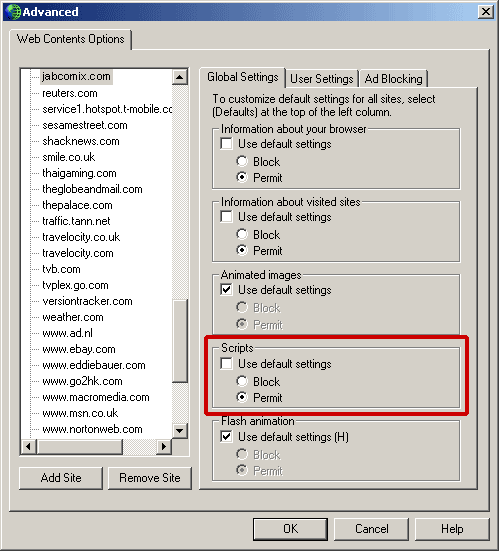
7. Click "OK" to save your changes and close this window.
8. Close the "Privacy Control" window.
9. Refresh the jabcomix page and the images should now display. If they still don't, you can try temporarily disabling your firewall.
Note: *If you are having trouble viewing the XXX Content section which includes Pictures, Videos, Live Cams, Games, and Flash XXX, follow the same steps as above except enter "xposh.com" for the domain name and choose "Permit" for "Information about your browser" and "Information about visited sites"